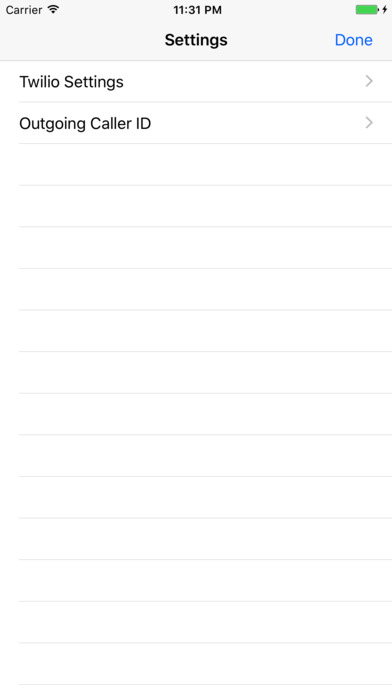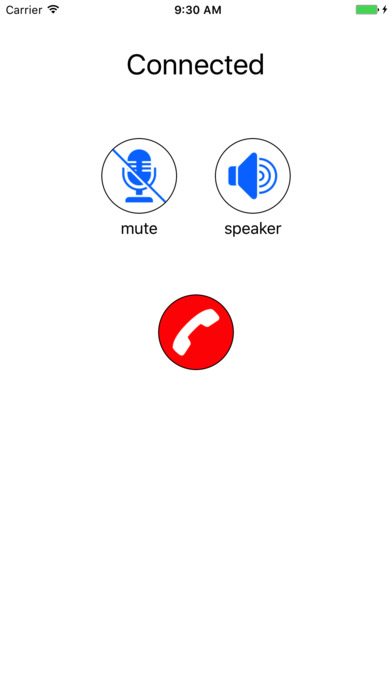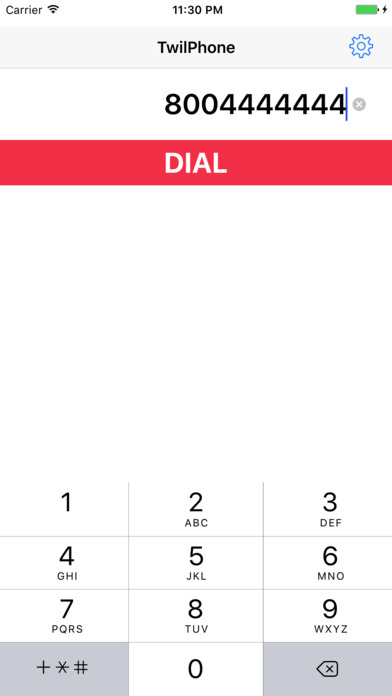
TwilPhone app for iPhone and iPad
Developer: Ravi Sakaria
First release : 13 Jun 2017
App size: 46.33 Mb
TwilPhone is an easy to use app that allows you to make and record calls using your Twilio account. Calls can be made using any phone number or verified caller ID on your Twilio account.
TwilPhone is CallKit enabled. This means you can switch to other apps on your phone without interrupting your phone call.
IMPORTANT: TwilPhone requires that you have an existing Twilio account.
Here are some of the ways people use twilPhone:
Bill is a busy executive who is often on the road and away from his office desk phone. He uses the twilPhone app on his personal iPhone to call customers so when customers receive the call, the caller ID they see is the one from Bill’s office phone, and not his personal mobile number.
Trevor is an entrepreneur who has two small businesses, and each one has a different phone number. He uses the twilPhone app on his iPhone so he can easily switch caller ID’s before making calls, depending on which business the call is for.
Joan’s cell carrier has spotty service at her home, but her wifi is rock-solid. She uses the twilPhone app to make calls over wifi using the same caller ID as her cell phone, so the people she calls aren’t confused.